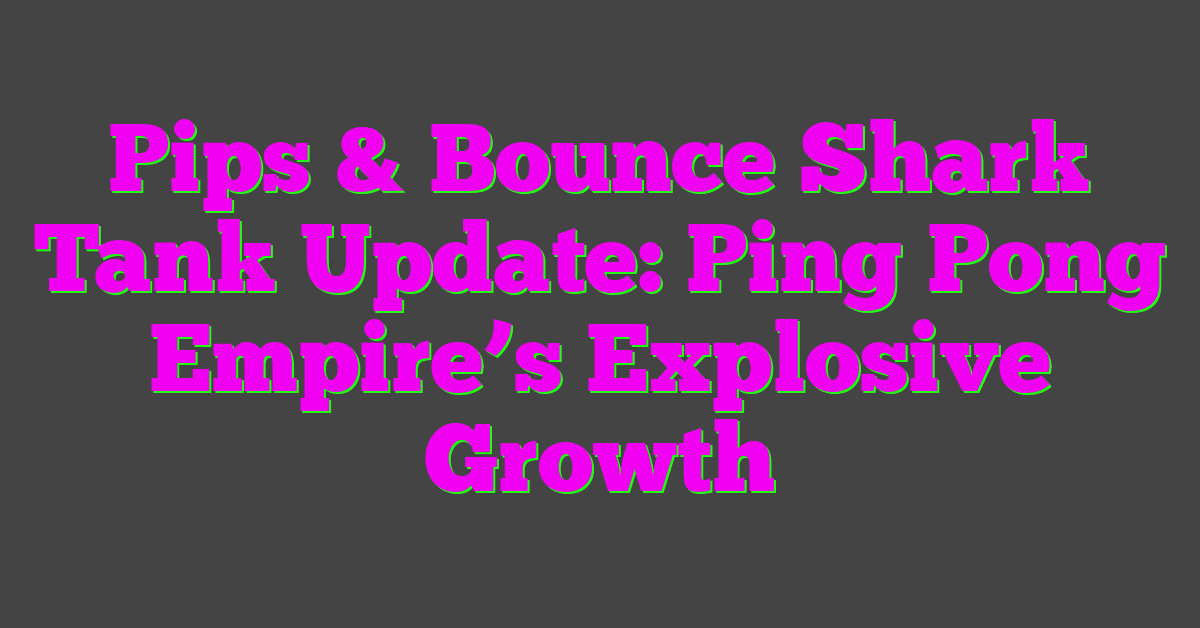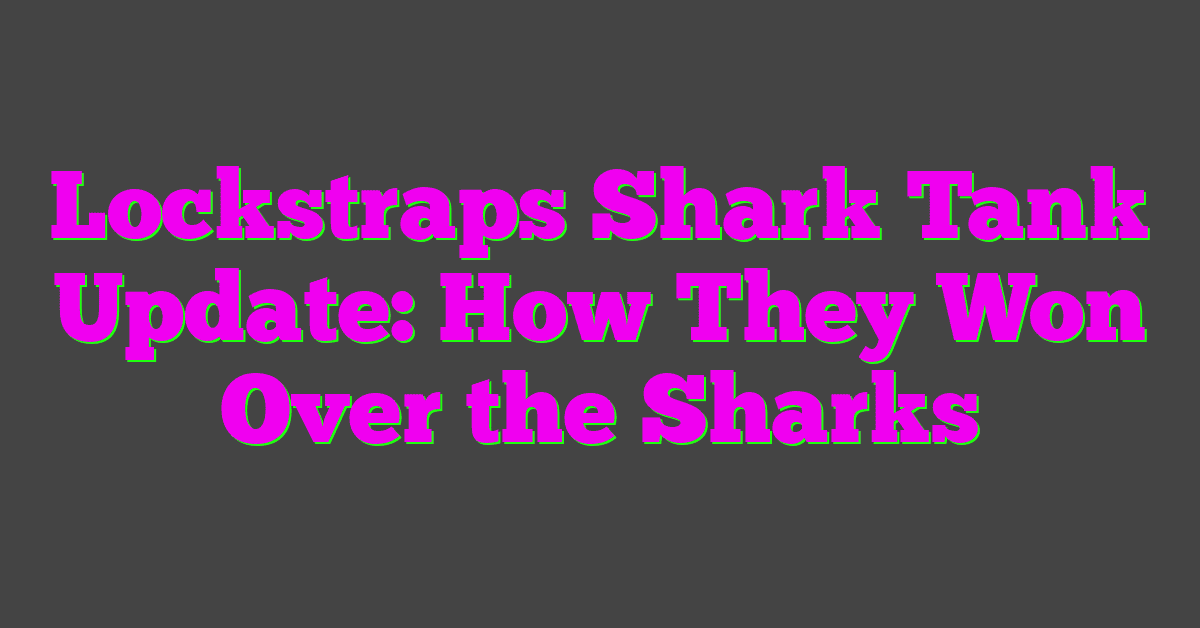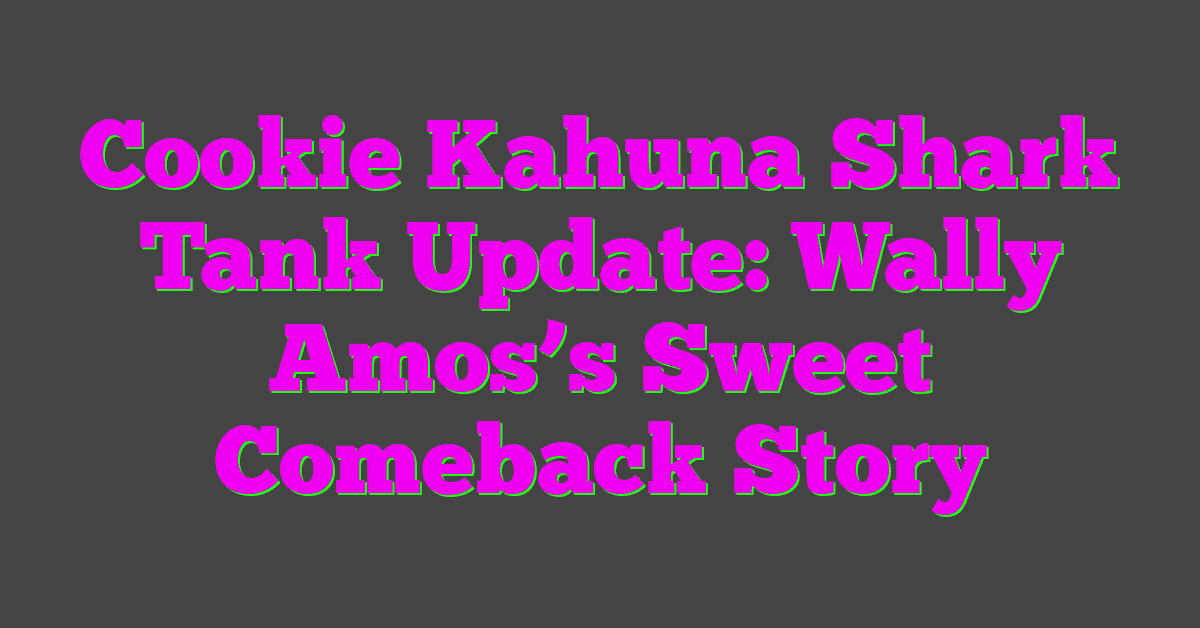Best Software for Banner Design: Top Picks for Stunning Visuals
In today’s visually-driven online environment, banners play a crucial role in marketing and branding. They’re the first thing to catch the viewer’s eye, conveying your message and enticing clicks. With the right design software, we can create banners that are not only visually appealing but also effectively communicate our brand’s message. This is where it becomes essential to choose the best software for banner design, considering factors such as ease of use, template availability, and design flexibility.

As we embark on the quest for the perfect banner design software, we must acknowledge the vast array of tools available. Some offer drag-and-drop functionality, making design accessible to beginners, while others pack powerful features that cater to the needs of professional designers. Whether we’re designing for a specific campaign or looking for general use, picking the right tool can have a substantial impact on the engagement our banners receive. Collaboration features are also a significant consideration, as they can streamline the design process when working with teams.
Key Takeaways
- Effective banner design is vital for marketing and can be achieved with the right software.
- Selecting software should be based on ease of use, design features, and collaboration capabilities.
- The chosen design tool should align with our specific campaign goals to maximize engagement.
Understanding Banner Design Fundamentals
Before we dive into the details, it’s important to understand that every element of a banner design, from color to layout, plays a strategic role in creating an effective advertisement that is visually appealing and conveys the message clearly.
The Role of Color in Banner Design
Color is a powerful tool in banner design, as it can influence emotions and behaviors. We must choose brand colors that align with the message and visuals we want to convey. Using a consistent color palette can help our banner stand out and maintain brand consistency. For instance, colors like red can evoke urgency, while blue can instill a sense of trust.
Significance of Typography
Typography is not just about choosing fonts; it’s about ensuring readability and creating a visual hierarchy. The text in our banner needs to be legible at a glance. We often use bold for headings to draw attention and italics for emphasis. Remember that different fonts convey different moods and personalities, so we must select one that reflects our brand and content.
Choosing the Right Images and Graphics
Images and graphics, including icons, logo, and illustrations, are the visual elements that will capture the audience’s attention. When selecting images, high-quality stock photos or custom graphics can make our banner feel professional and polished. We must ensure that any visual content we choose aligns with the overall aesthetics and message of our banner design.
Layout and Composition Essentials
Layout and composition refer to the arrangement of elements and content within our banner. We strive for a balanced layout where alignment, balance, and spacing are key. We ensure that there’s a visual hierarchy where the most important information takes precedence. Effective use of spacing can also improve the overall readability and aesthetics of our banner.
File Formats for Banners
Finally, choosing the right file format is crucial for the quality and usability of our banners. PNG is great for web use due to its transparency capabilities, while JPG can be used for its small file size. For banners that need to be printed or require scalability, vector-based formats like PDF or AI are preferred to ensure quality is not compromised when the size is adjusted.
Comparing Banner Design Software
When looking for the best banner design software, we consider features, usability, compatibility, and pricing. These factors help us determine which software meets our needs, whether we are beginners or professionals.
Features Overview
- Canva: Offers a vast selection of templates and tools, including drag-and-drop editor and animations for high customization.
- Adobe Photoshop: Renowned for its advanced editing features, including layering, masking, and blending options.
Usability for Beginners and Professionals
- Canva: Known for its ease of use and being beginner-friendly, perfect for those starting in banner design.
- Adobe Photoshop: Appeals to professionals with its comprehensive editing tools, but has a steeper learning curve.
Compatibility and Integration
- Cross-platform: Both Canva and Photoshop offer cross-platform solutions for various devices and operating systems.
- Integration: Canva integrates easily with other platforms, making it a versatile choice for collaborative work.
Pricing: Free vs. Paid Options
- Free plan:
- Canva: Provides a robust free version.
- Photoshop: Trial available, but no permanent free plan.
- Paid plans:
- Subscription costs vary, with Canva being more cost-effective for basic needs, while Photoshop caters to high-end professional use.
Exploring Popular Banner Design Tools
When we design banners for our businesses, the tools we choose can significantly impact our brand’s presence in the marketing space. It’s crucial we select the right software that not only offers a wide range of templates and design elements but also allows for customization and collaboration to truly reflect our brand identity.
Canva’s Comprehensive Toolset
Canva is a user-friendly platform that is well-suited for both beginners and seasoned designers. We can customize a plethora of ready-to-use templates and have access to an extensive template library. Plus, the brand kit feature enables us to store brand logos, colors, and fonts, ensuring consistency across all our designs.
Adobe Creative Suite for Professionals
Adobe Illustrator, Adobe Express, and Adobe Photoshop are part of the Adobe Creative Suite that offers professional tools for banner design. We can take advantage of Adobe Stock for a vast collection of design elements and collaborate effectively on projects, making it a top choice for professionals looking to produce high-quality graphics.
GIMP for Open-Source Flexibility
GIMP provides us with open-source flexibility and access to a community contributing free tools
Maximizing Engagement with Effective Banner Ads
Creating banner ads that truly engage users is pivotal to the success of our digital marketing efforts. In this deep dive, we’ll share practical tips on how to harness the elements of effective banner ads for maximum impact.
Crafting a Strong Call-to-Action (CTA)
Our CTA must be irresistible to encourage clicks. We use bold text and vibrant colors that align with our brand identity to make our “Shop Now” or “Learn More” buttons stand out. We understand that a clear CTA on our banner ads is fundamental in driving conversions.
Incorporating Brand Identity
We ensure every banner ad reflects our brand through consistent use of brand colors and logo placement. By maintaining a cohesive look across all ads, our audience starts to recognize and trust our brand, which is essential for long-term engagement.
Utilizing Animations and Effects
Animations, such as GIFs or motion graphics, capture attention more effectively than static images. By adding dynamic elements to our ads, we’re not just telling our audience about our offering; we’re showing them in an engaging and memorable way.
Optimizing for Different Platforms
We tailor our ads for various platforms, ensuring that a YouTube banner leverages the visual-centric nature of the platform, while a Facebook ad may focus on integrating with the feed’s narrative style. Platform optimization is critical for our ads to feel native to the user’s experience.
A/B Testing for Banner Performance
Lastly, we rely on A/B testing to refine our ads. By changing one element at a time, we can see what resonates best with our audience. With analytics, we track performance and continuously improve our banner ads to maximize effectiveness and ROI.
Design Collaboration and Resource Sharing
In the realm of banner design, we understand that collaboration and efficient resource sharing are pivotal. Our tools are designed to make teamwork seamless and to provide an extensive library of visual assets for crafting the perfect banner.
Working with Teams and Clients
We make it easy to collaborate with both our teams and our clients throughout the design process. Using platforms like Figma, we can work together in real-time, ensuring everyone’s on the same page. We value client feedback and believe that effective project management involves transparent and ongoing communication.
Leveraging Stock Photos and Icons
Jumpstarting our designs is a breeze thanks to a vast selection of stock photos and royalty-free images. With services like Pixlr, we can customize our banners using high-quality visuals without having to worry about licensing issues. Similarly, we have access to a multitude of icons and visual assets to enhance our brand’s identity.
Sharing and Exporting Options
Once our design is ready, sharing it is straightforward. We can upload and share files with ease, thanks to cloud storage solutions ensuring that no team member or stakeholder misses out on the latest version. And when it’s time to go live, we have multiple export formats at our disposal, helping us deliver our banner in the perfect size and resolution for any platform.
Banner Designs for Specific Campaigns
When crafting banners for specific campaigns, it’s imperative to tailor the design and message to the goal at hand. Whether it’s a sale promotion or reinforcing brand identity, the right tool can bring our vision to life and effectively communicate our message to the intended audience.
Promotional Banners for Sales and Offers
For Promotional Banners for Sales and Offers, we focus on creating eye-catching designs that highlight discounts and exclusive deals. We use bold colors and clear, concise messaging that conveys urgency and value. A platform like Pixlr offers AI-powered technology that’s great for crafting these custom banners with a broad range of templates.
Event-Related Banner Creation
When we’re announcing an Event-Related Banner Creation like a webinar or conference, including the date, location, and key speakers or features is our top priority. We select software that allows us to integrate these elements seamlessly, making sure the content is informative and engaging. Design tools like Canva are beginner-friendly and versatile enough to design banners for a variety of events.
Branding Banners for Business Identity
In Branding Banners for Business Identity, maintaining consistency with our brand kit, including the logo and color scheme, is key. We craft banners that encapsulate our brand ethos, ensuring they align with our overarching marketing strategy and effectively communicate our business’ core values.
Educational and Informative Banners
We design Educational and Informative Banners to share knowledge or raise awareness about a cause. The content should be clear and the message easily digestible, often incorporating infographics or key statistics. The software we choose should offer the precision needed to handle detailed content and the subtlety to communicate nuanced messages.
Social Media Banners for Engagement
Lastly, when it comes to Social Media Banners for Engagement, we understand how different platforms like Facebook, YouTube, and LinkedIn have their own set of optimal dimensions and aesthetics. A diverse range of templates and customisation options are essential to capture our audience’s attention with unique and platform-specific banners that boost our social media posts’ engagement.
Frequently Asked Questions
We understand that finding the right banner design software can be overwhelming with so many options available. To help you navigate your choices, we’ve compiled some frequently asked questions that pinpoint the specific needs for banner creation.
What are some popular banner design programs that offer a free version?
For those of us looking to design banners without a financial commitment, GIMP stands out as a robust, free solution available across various platforms.
Can I find competent banner design software available for PC?
Certainly! There are many banner design software options that are compatible with PCs, offering a range of tools to meet your design needs, regardless of your experience level.
Where might I download reliable banner design software without cost?
You can download reliable banner design software from legitimate sources such as the GIMP official website or other reputable software providers that ensure security and support for their products.
What software options are available for creating roll-up banners efficiently?
To create roll-up banners efficiently, look for software that offers customizable templates and an intuitive interface, such as BannerBoo’s design software, which is crafted to simplify the design process.
Which Adobe product is recommended for professional banner design tasks?
Adobe Illustrator is the Adobe product we recommend for professional banner design tasks as it provides precision and a comprehensive set of tools ideal for vector graphics.
Are there specific tools that are favored in the banner making process?
In the banner making process, tools that allow for easy manipulation of text, shapes, and images are favored. Software like Pixlr provides AI-powered technology that can be particularly useful for creating striking designs with minimal effort.







![LLC Beginner's Guide [All-in-1]: Everything on How to Start, Run,](https://m.media-amazon.com/images/I/41vcuycn0rL._SL500_.jpg)