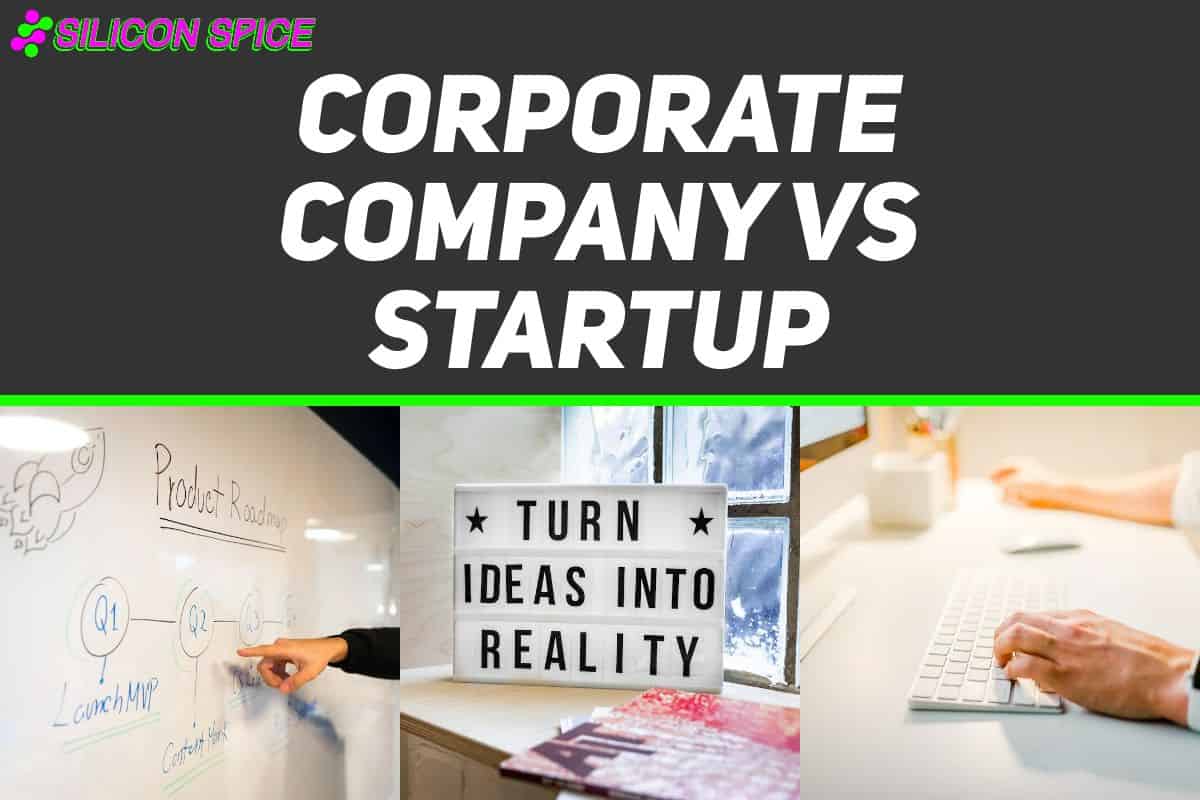Managing projects can feel overwhelming, especially when juggling multiple tasks and deadlines. You might find yourself buried under sticky notes, spreadsheets, or endless email threads. Luckily, tools like Trello have transformed the way you can approach project management, making it simpler and more intuitive.
Overview of Trello
Trello offers a user-friendly platform that transforms project management into a visual and intuitive process. You can organize tasks, collaborate with teams, and track progress all in one place.
What is Trello?
Trello is a collaborative project management tool developed by Atlassian. It uses boards, lists, and cards to help you streamline workflows. You create boards for each project, with lists representing stages of progress. Cards contain specific tasks or ideas you can easily move between lists, providing a clear view of task ownership and deadlines.
Key Features of Trello
- Visual Boards: Use boards to represent projects visually, making it easy to understand the project’s status at a glance.
- Custom Lists: Create lists tailored to your workflow, whether they’re for ideas, tasks in progress, or completed items.
- Drag-and-Drop Functionality: Move cards through lists with a simple drag-and-drop, allowing quick updates and adaptability.
- Checklists: Add checklists to cards to break tasks into manageable steps and track your progress efficiently.
- Due Dates and Reminders: Assign due dates to cards and receive reminders, ensuring timely completion of tasks.
- Integrations: Connect Trello with other tools like Slack and Google Drive to centralize your workflow.
- Collaboration Tools: Invite team members, assign tasks, and comment on cards to enhance collaboration and communication.
Benefits of Using Trello
Trello offers numerous advantages for streamlining project management, making it an ideal tool for entrepreneurs and teams. Its design facilitates enhanced collaboration and improved organization, boosting productivity and ensuring project success.
Enhanced Collaboration
Trello enhances collaboration by providing a centralized platform for team interaction. You can assign tasks to team members directly on cards, which promotes accountability. Comments and attachments within cards keep all relevant information in one spot, reducing the need for back-and-forth emails. The ability to mention teammates using ‘@’ notifies them of important updates, ensuring everyone stays in the loop. With real-time edits, your team can collaborate seamlessly, making it easier to share ideas and feedback instantly.
Improved Organization
Trello improves organization through its structured visual setup. Boards represent projects, lists indicate different stages, and cards embody specific tasks. You can customize lists to reflect your workflow, whether it’s “To Do,” “In Progress,” or “Completed.” Using labels helps categorize tasks and priorities at a glance. Due dates and checklists allow you to break down tasks into manageable steps, keeping projects on track. By centralizing all project elements on one platform, Trello minimizes the clutter of multiple tools, promoting a streamlined approach to project management.
How Trello Simplified Project Management
Trello transforms project management into an efficient, visual framework perfect for entrepreneurs. Its intuitive design makes it easy for you to collaborate with your team, keep track of tasks, and meet deadlines without feeling overwhelmed.
Visual Task Management
Trello’s visual task management system allows you to view your projects at a glance. Boards represent your projects, lists showcase stages, and cards contain tasks. You can quickly see the status of each task through color-coded labels, making it simple to assess project health. This visual approach helps you and your team stay focused, ensuring that important deliverables don’t slip through the cracks. With card features like checklists and due dates, tasks become manageable bites instead of daunting projects.
Customization Options
Trello offers extensive customization options to tailor the platform to your specific needs. You can create unique boards for various projects, adjust lists to reflect your workflow, and assign due dates for each task. Custom labels categorize tasks, enabling you to organize by priority or department. Additionally, you can integrate Trello with other tools you already use, such as Slack or Google Drive, enhancing your workflow without needing to change your existing habits. This flexibility ensures that Trello serves you best as you navigate your startup journey.
Success Stories
Trello has proven to be a game-changer for many businesses, transforming how teams manage projects and tasks. Various startups and established companies have embraced Trello, effectively streamlining their project management processes.
Case Studies of Businesses Using Trello
- The Content Creators: A digital marketing agency used Trello to manage their content calendar. By creating boards for each client and lists for different stages of content production, the team improved their workflow efficiency by 40%. Visualizing tasks helped team members track progress in real time, ensuring deadlines were met without confusion.
- The Software Development Team: A tech startup adopted Trello to manage their software projects. Utilizing checklists for coding tasks and setting due dates for releases allowed them to streamline all stages of development. This clear organization increased their release cycle speed by 30%, improving overall team productivity.
- The Nonprofit Organization: A nonprofit organization utilized Trello to organize fundraising events. By creating cards for each event, the team could assign tasks and keep track of progress. The centralized platform reduced communication barriers, leading to a 25% increase in volunteer engagement and successful event execution.
User Testimonials
- Alice, Marketing Manager: “Using Trello transformed our project management. We no longer waste time in endless email chains. I can see what’s being worked on at a glance, which helps me prioritize and allocate resources effectively.”
- John, Startup Founder: “Trello simplified our entire workflow. It’s easy to customize for our specific needs, and team collaboration has never been easier. I recommend it to all entrepreneurs looking to optimize their project management.”
- Sarah, Team Lead: “The visual aspect of Trello keeps our team motivated. The color-coded labels help everyone stay on the same page, and the ability to move tasks around makes our workflow incredibly flexible.”
Utilizing Trello not only fosters collaboration, but it also creates clarity and focus, essential elements in successfully managing a startup. Consider how these stories resonate with your journey and how Trello can help elevate your startup.
Conclusion
Trello’s ability to simplify project management can truly transform how you and your team work. By providing a visual and collaborative platform you can easily keep track of tasks and deadlines without feeling overwhelmed.
Whether you’re managing a small project or coordinating a large team Trello offers the tools to streamline your workflow and enhance communication. Its flexibility and customization options allow you to tailor the experience to fit your unique needs.
As you explore Trello’s features you might just find that it becomes an essential part of your project management toolkit helping you stay organized and focused on what really matters.