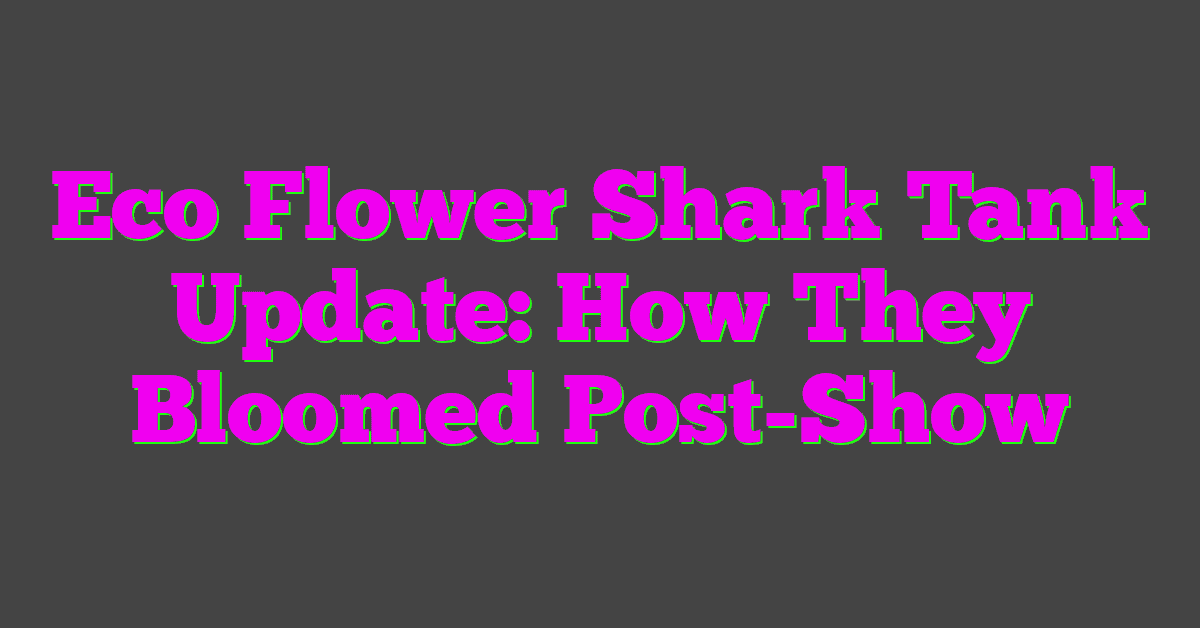In today’s fast-paced digital world, engaging video content can make or break your startup. Whether you’re showcasing a product demo or sharing customer testimonials, having the right tools at your fingertips is crucial. You want to create eye-catching videos that captivate your audience and convey your brand’s message effectively.
With so many options available, it can be overwhelming to choose the best video editing tools for your needs. Luckily, there are user-friendly solutions designed specifically for startups that won’t drain your budget. Let’s dive into the top tools that can help you elevate your video editing game and set your startup apart from the competition.
Overview of Video Editing for Startups
Video editing plays a crucial role in marketing strategies for startups. Engaging video content boosts brand visibility and builds stronger connections with your audience. Creating compelling videos, like product demos and customer testimonials, enhances trust and fosters customer loyalty. For startups, videos can communicate messages quickly and effectively, offering a significant advantage in a competitive market.
Choosing the right video editing tools simplifies the process. Look for user-friendly options that cater to varying skill levels, especially if you’re new to video editing. Efficient tools can help you produce high-quality content without exceeding your budget, making them ideal for resource-conscious startups.
Incorporate a variety of video types to diversify your content strategy. Tutorials educate potential customers about your products, while behind-the-scenes videos humanize your brand. Ultimately, the goal is to create appealing content that resonates with viewers, prompting them to take action.
Understanding video trends also matters. Staying updated with the latest styles and techniques allows you to remain relevant in the fast-paced digital world. By leveraging the right tools and insights, you enhance your startup’s storytelling capabilities, which can lead to increased engagement and conversion rates.
Key Features to Look For
When choosing video editing tools for your startup, prioritize features that boost efficiency and creativity.
User-Friendly Interface
Look for software that offers an intuitive layout. User-friendly interfaces allow you to navigate editing tools effectively, minimizing your learning curve. Features like drag-and-drop functionality streamline the editing process, enabling you to focus on content instead of struggling with complex software controls. Software with built-in tutorials and templates further enhances usability, providing essential guidance for users of all experience levels.
Cost-Effectiveness
Select tools that offer robust features without breaking your budget. Many video editing programs provide affordable subscription plans or one-time purchase options, making it easier for startups to access professional-grade tools. Evaluate free trials and tiered pricing models, allowing you to scale costs as your business grows. By investing in cost-effective solutions, you enhance your content quality while managing financial resources wisely.
Top Tools for Startup Video Editing
You need the right video editing tools to create compelling visual content for your startup. Here are some top options that balance user-friendliness and cost-effectiveness.
Tool 1: Adobe Premiere Pro
Adobe Premiere Pro offers a professional-grade video editing experience. It includes a range of advanced features like multi-camera editing, audio mixing, and customizable graphics. You can easily integrate this tool with other Adobe products, ensuring a seamless workflow. Its subscription model adapts to your budget, making it ideal for both new and growing startups.
Tool 2: Final Cut Pro
Final Cut Pro, exclusive to macOS, provides a user-friendly interface while delivering powerful editing capabilities. It supports high-resolution formats and offers tools for efficient organization. With features like magnetic timeline and one-click audio enhancement, you save time without sacrificing quality. This makes it a solid choice for startups looking to streamline their video production.
Tool 3: Filmora
Filmora stands out for its simplicity and affordability. It provides pre-made templates and effects that enhance creativity without overwhelming you. With options for both beginners and more advanced users, it allows you to create engaging content quickly. Its one-time purchase option offers excellent value for startups focused on maximizing their resources.
Comparison of Features and Pricing
Understanding the features and pricing of video editing tools is essential for startups aiming to produce quality content. Below is a comparison of popular video editing tools tailored for your needs.
| Tool | Key Features | Pricing |
|---|---|---|
| Adobe Premiere Pro | Professional-grade editing, collaboration tools, extensive library of effects and transitions | $20.99/month (annual plan) |
| Final Cut Pro | Intuitive interface, advanced color grading, optimized for macOS hardware | $299.99 (one-time purchase) |
| Filmora | User-friendly, a variety of pre-made templates, effects, and music tracks | $39.99/year or $69.99 (lifetime access) |
| DaVinci Resolve | Professional color correction, multi-user collaboration, free version available | Free for basic version, $295 (full version) |
| Camtasia | Screen recording capabilities, built-in templates, interactive quizzes for videos | $249 (one-time purchase) |
Adobe Premiere Pro
Adobe Premiere Pro stands out for its professional capabilities. It’s widely used in the industry, making collaboration seamless with other Adobe software. With a subscription at $20.99/month, this tool allows unlimited access to updates and features.
Final Cut Pro
Final Cut Pro excels for macOS users. Its user-friendly design helps you edit efficiently. The one-time payment of $299.99 grants lifetime access, making it an appealing option for those who want to avoid ongoing costs.
Filmora
Filmora offers simplicity and affordability, making it ideal for startups with limited resources. Priced at $39.99/year or $69.99 for lifetime access, Filmora provides a wide range of templates and effects to enhance creativity without the steep learning curve.
DaVinci Resolve
DaVinci Resolve attracts users with its professional-grade color correction features, elevating your video’s aesthetic. It includes a free version, perfect for getting started. The full version costs $295, catering to those ready to invest in advanced functionality.
Camtasia
Camtasia caters specifically to screen recording and tutorial videos. Its intuitive interface simplifies the editing process, helping you create engaging content quickly. At $249 for a one-time purchase, Camtasia is an efficient choice for online educators and trainers.
Selecting the right tool depends on your specific needs, budget considerations, and editing complexity. Investing in a platform that aligns with your startup goals and resources ensures you produce high-quality video content effectively.
Conclusion
Choosing the right video editing tool can make all the difference for your startup. With so many options out there you can find a solution that fits your needs and budget. Whether you’re creating product demos or engaging tutorials the right software can help you elevate your content and connect with your audience.
Remember to consider factors like ease of use and cost when making your decision. Investing in the right tools can empower you to produce high-quality videos that capture attention and drive engagement. So go ahead and explore these options to find the perfect fit for your startup’s video editing journey. Your brand’s story deserves to be told in the best way possible!





![LLC Beginner's Guide [All-in-1]: Everything on How to Start, Run,](https://m.media-amazon.com/images/I/41vcuycn0rL._SL500_.jpg)